Review your week like a chess game
My chess-inspired system for reviewing my life

For the last year, I’ve been using a chess-inspired system to review time periods in my life. It is a stupidly simple system, but effective (in my expirience). So, I thought I could share it with you.
Movie Posters Grid in Obsidian With Dataview
With the upcoming Bases update in Obsidian, this may become obsolete, but for the time being I am still quite happy using Dataview to embed little graphical elements in my notes.
For example, I have a note summarizing all the movies I watched each month. For that I use a combination of CSS and a Dataview query to generate a grid of movie posters. Until recently I used a very simple Dataview query, but I had a problem: if I watched a movie twice in a month, I got only one entry in my poster grid. This is not what I wanted, so I had to do something more complicated.
| |
So in short, I have a Watched property on my movie notes that can take multiple values, and for each date in the property I add a “poster” entry to the results array. Finally, I sort the results by date descending and display the posters.
Problem solved.
(Btw, let me know if you want the CSS for the grid.)

Why I don't do Time Tracking
I tried multiple times but, in the end, it made things worse.
Time tracking is a popular productivity technique. Many people swear by it as the most effective intentionality tool. However, it never worked for me. It made things worse. Here, I explain the three reasons why it failed me.
Use Obsidian's Plugin Responsibly

This is just a reminder for an undesirable side effect of some Obsidian’s Plugin: they make your notes Obsidian-dependent. Here I will describe what is the problem and how can you easily avoid it to keep your note really futureproof.
Overwhelmed by your workflow? Reset it.

Productivity and organization workflows can quickly become addictive. If you like apps and all that comes with them, your workflows can snowball out of control. I run into this problem every couple of years, and until I become aware of that, I feel very frustrated. I feel like I am moving around a lot of stuff and spending many hours of my awake time producing nothing more than heat and entropy. Luckily the solution is easy: do a total reset.
How to Export your Kindle Highlights
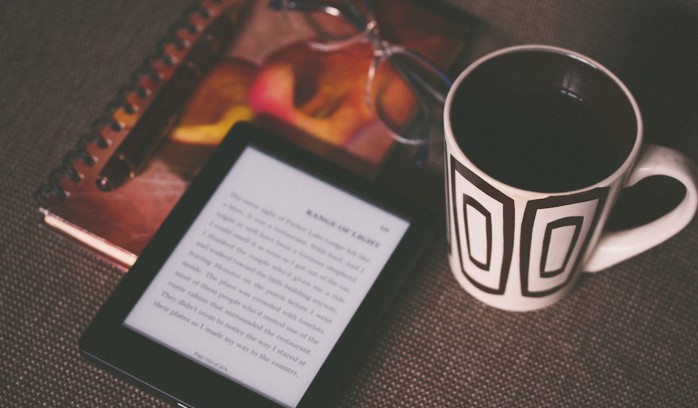
This is a quick article to share a very surprising and beautiful thing I discovered today: it is possible to request a PDF with all your Kindle’s highlights directly from the Kindle interface. How it is possible nobody told me this before!!??
